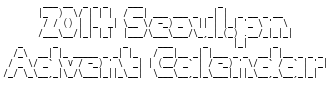스물세번째 날: SMART 체크 - 디스크 검사
저자
aqua - 두마리 고양이의 집사. 직관 잘 안 가는 FC서울 서포터, aquative at gmail.com
시작하며
서버에 발생하는 문제 중에서 빈번하지는 않지만(서비스 종류에 따라 다릅니다)
디스크 문제가 생긴 경우는 매우 치명적입니다.
그러므로 평소에 모니터링을 통해 디스크 교체와 같은 조치를 미리 취하는 것은 중요합니다.
보통 smartmontools를 이용한 검사를 많이 쓰는데,
이번 기사에서는 smartmontools 패키지의 smartctl을 실행하고
결과를 간단히 분석한 후 판단한 결과를 알려주는 방법을 살펴봅니다.
smartctl을 실행하고 결과를 분석하기 위해서 CPAN의 Capture::Tiny 모듈과
모니터링 시스템(Opsview)과 같이 사용하기 위해서 CPAN의 Nagios::Plugin 모듈도 사용합니다.
준비물
필요한 모듈은 다음과 같습니다.
직접 CPAN을 이용해서 설치한다면 다음 명령을 이용해서 모듈을 설치합니다.
1 | $ sudo cpan Nagios::Plugin Capture::Tiny |
사용자 계정으로 모듈을 설치하는 방법을 정확하게 알고 있거나 perlbrew를 이용해서 자신만의 Perl을 사용하고 있다면 다음 명령을 이용해서 모듈을 설치합니다.
1 | $ cpan Nagios::Plugin Capture::Tiny |
그리고 smartmontools 패키지를 설치합니다.
1 2 3 4 5 6 7 8 9 | ## RHEL/CentOS#$ yum -y install smartmontools## Debian/Ubuntu#$ aptitude -y install smartmontools |
smartctl 옵션
디스크 검사에 사용할 옵션입니다.
-H health: 상태 값을 확인 합니다.-A attributes: 상태 값을 확인 합니다.
모니터링에 사용하는 속성 항목은 다음과 같습니다.
UDMA_CRC_Error_CountReallocated_Event_CountReallocated_Sector_CtOffline_UncorrectableSpin_Retry_CountCurrent_Pending_Sector
속성 항목은 Smartctl - Thomas-Krenn-Wiki 문서를 참고하세요.
명령 만들기
smartctl 명령을 실행할 코드를 살펴보죠.
사용자가 실행 할 때 입력한 옵션과 @disk 배열에 있는 디스크 정보를 이용해서 명령문을 생성합니다.
디스크가 1개이면 한 개의 명령문이 생성됩니다.
하지만 디스크가 여러개가 있을 수 있기 때문에 배열을 사용합니다.
1 2 3 4 5 6 | my $opt = shift;my @disk = @_;my @cmd;$opt = '-H' if $opt eq 'health';$opt = '-A' if $opt eq 'attributes'; |
디스크는 한 개 이상이므로 반복문을 사용해야겠죠?
1 2 3 4 5 | for my $i ( @disk ) { push @cmd, sprintf "/usr/sbin/smartctl $opt /dev/%s", $i;}return @cmd; |
실행
명령을 실행하고 결과를 반환할 코드를 살펴보겠습니다.
명령을 실행한 후에는 종료 값을 확인합니다.
종료값이 0이면 성공으로 판단하고, 0이 아니면 실패한 것으로 판단합니다.
종료값이 0이 아니면 사용자가 직접 명령을 실행하고 상태확인을 해야합니다.
1 2 3 4 5 6 7 8 9 10 11 12 13 14 15 16 17 18 19 20 21 22 23 24 25 26 27 28 29 30 31 32 33 34 35 36 37 38 39 40 | for my $i ( @cmd ) { my ($stdout, $stderr, $exit) = capture { system $i }; if ( $exit != 0 ) { # # 0이 아니므로 정상 종료가 아닙니다. # $res{execute} = 0; return %res; } else { # # 정상 종료! # $res{execute} = 1; } # # 사용자가 입력한 옵션에 따라 다른 동작 수행 # if ( $opt eq 'health' ) { ($res{$dev}{health}) = $stdout =~ m{SMART overall-health self-assessment test result: (\w+)}g; } else { my @output = split q{[\r\n]+}, $stdout; for my $res ( @output ) { my @d = split q{ }, $res; # # 지정한 attributes 정보 값만 변수에 저장합니다. # for my $i ( @{ $attr } ) { $res{$dev}{ $i } = $d[-1] if $d[1] eq $i; } } }} |
main 함수와 결과 분석, 모니터링(Opsview) 알림
main 함수는 3가지 기능을 합니다.
- 사용자로부터 옵션을 입력 받습니다.
- 생성한 명령을 실행하는 함수를 호출 합니다.
- 실행 결과를 분석합니다.
사용자가 프로그램을 실행할 때 입력할 옵션을 정의하고
결과에 문제가 있는 경우, 기록하기 위한 $do_notify를 초기화합니다.
더불어 속성 항목에서 모니터링 대상과 임계값(threshold value)을 설정합니다.
1 2 3 4 5 6 7 8 9 10 11 12 13 | my $check_target = $ARGV[0] || 'health'; # 기본값: 'health'my @mode = qw( health attributes );my $do_notify = 0;my %cond_attr = qw( Spin_Retry_Count 1 Reallocated_Sector_Ct 0 Reallocated_Event_Count 0 Current_Pending_Sector 0 Offline_Uncorrectable 0 UDMA_CRC_Error_Count 0); |
프로그램을 실행 할 때 입력한 옵션이 올바른지 확인하고, 틀리면 안내문을 출력하고 프로그램을 종료합니다.
1 2 3 4 | unless ( grep { m{^$check_target$} } @mode ) { print "Usage: check_smart.pl { health | attributes }\n"; exit 1;} |
알람을 하기 위해서 Nagios::Plugin 객체를 생성한 후
디스크 정보를 획득하고 명령을 생성한 뒤 이를 실행합니다.
1 2 3 4 5 6 7 8 9 10 11 12 13 14 | my $np = Nagios::Plugin->new();my @disk = get_disk_info();my @cmd = make_cmd($check_target, @disk);my %res;{ # attributes 정보를 얻기 위해서 키 값을 추출한다. my @attr = map { $_ } keys %cond_attr; %res = exe_check($check_target, \@attr, @cmd);} |
명령 실행에 실패하면 Opsview의 UNKNOWN 경고를 알리고 프로그램을 종료합니다.
1 | $np->nagios_exit(UNKNOWN, "check to smartctl path or permission") unless $res{execute}; |
health 검사 결과를 분석하는 구문은 다음과 같습니다.
검사 결과가 PASSED가 아니면 디스크에 문제가 있습니다.
그러므로 Opsview 알림을 하기 위해서 $do_notify의 값을 증가합니다.
1 2 3 4 5 6 7 8 9 10 11 12 13 | if ( $check_target eq 'health' ) { for my $i ( keys %res ) { next if $i eq 'execute'; next unless defined $res{$i}{health}; $do_notify++ if $res{$i}{health} ne 'PASSED'; $msg .= "$i: [$res{$i}{health}]"; $msg .= " "; } $msg =~ s{[[:space:]]$}{} if $msg;} |
속성 검사 결과를 분석하는 구문은 다음과 같습니다.
모니터링 대상 속성 항목이면 임계값을 비교합니다.
지정한 임계값보다 크면 모니터링 알람을 하기 위해 $do_notify의 값을 증가합니다.
1 2 3 4 5 6 7 8 9 10 11 12 13 14 15 16 | if ( $check_target eq 'attributes' ) { for my $i ( keys %res ) { next if $i eq 'execute'; for my $a ( keys %cond_attr ) { if ( exists $res{$i}{$a} and defined $res{$i}{$a} ) { if ( $res{$i}{$a} > $cond_attr{$a} ) { $do_notify++; $msg .= "$i: $a [$res{$i}{$a}]\n"; } else { $msg .= "$i: $a [OK]\n"; } } } }} |
모니터링 알람을 수행하는 코드는 다음과 같습니다.
1 2 3 4 5 6 | if ( $do_notify ) { $np->nagios_exit(CRITICAL, $msg);}else { $np->nagios_exit(OK, $msg);} |
전체코드
코드 구문을 하나 하나 설명하다보니 전체 코드가 눈에 들어오지 않겠군요. 작성한 전체 코드는 다음과 같습니다.
1 2 3 4 5 6 7 8 9 10 11 12 13 14 15 16 17 18 19 20 21 22 23 24 25 26 27 28 29 30 31 32 33 34 35 36 37 38 39 40 41 42 43 44 45 46 47 48 49 50 51 52 53 54 55 56 57 58 59 60 61 62 63 64 65 66 67 68 69 70 71 72 73 74 75 76 77 78 79 80 81 82 83 84 85 86 87 88 89 90 91 92 93 94 95 96 97 98 99 100 101 102 103 104 105 106 107 108 109 110 111 112 113 114 115 116 117 118 119 120 121 122 123 124 125 126 127 128 129 130 131 132 133 134 135 136 137 138 139 140 141 142 143 144 145 146 147 148 149 150 151 152 153 154 155 156 157 158 159 160 161 162 163 164 165 166 167 168 169 170 | #!/usr/bin/env perl## requirement package: smartmontools#use utf8;use strict;use warnings;use Capture::Tiny qw( capture );use Nagios::Plugin;sub get_disk_info { my $disk_info = '/proc/partitions'; my @disk; open my $fh, '<', $disk_info or die "$!\n"; while ( <$fh> ) { push @disk, ( split q{ }, $_ )[-1] if $_ =~ m{sd[a-z]$}g; } close $fh; return @disk;}sub make_cmd { my ( $opt, @disk ) = @_; $opt = '-H' if $opt eq 'health'; $opt = '-A' if $opt eq 'attributes'; my @cmd; for my $i ( @disk ) { push @cmd, sprintf "/usr/sbin/smartctl $opt /dev/%s", $i; } return @cmd;}sub exe_check { my ( $opt, $attr, @cmd ) = @_; my %res; for my $i ( @cmd ) { my ($stdout, $stderr, $exit) = capture { system $i }; if ( $exit != 0 ) { $res{execute} = 0; return %res; } else { $res{execute} = 1; } my $dev = ( split q{ }, $i )[-1]; if ( $opt eq 'health' ) { ($res{$dev}{health}) = $stdout =~ m{SMART overall-health self-assessment test result: (\w+)}g; } else { my @output = split q{[\r\n]+}, $stdout; for my $res ( @output ) { my @d = split q{ }, $res; for my $i ( @{ $attr } ) { $res{$dev}{ $i } = $d[-1] if $d[1] eq $i; } } } } return %res;}sub main { my $check_target = $ARGV[0] || 'health'; my @mode = qw( health attributes ); my $msg; my $do_notify = 0; my %cond_attr = qw( Spin_Retry_Count 1 Reallocated_Sector_Ct 0 Reallocated_Event_Count 0 Current_Pending_Sector 0 Offline_Uncorrectable 0 UDMA_CRC_Error_Count 0 ); unless ( grep { m{^$check_target$} } @mode ) { print "Usage: check_smart.pl { health | attributes }\n"; exit 1; } my $np = Nagios::Plugin->new(); # # get disk info # my @disk = get_disk_info(); # # command # my @cmd = make_cmd($check_target, @disk); # # execute # my %res; { my @attr = map { $_ } keys %cond_attr; %res = exe_check($check_target, \@attr, @cmd); } # # parsing execute results # $np->nagios_exit( UNKNOWN, "smartctl return value is false, check to smartctl path or permission", ) unless $res{execute}; if ( $check_target eq 'health' ) { for my $i ( keys %res ) { next if $i eq 'execute'; next unless defined $res{$i}{health}; $do_notify++ if $res{$i}{health} ne 'PASSED'; $msg .= "$i: [$res{$i}{health}]"; $msg .= q{ }; } $msg =~ s{[[:space:]]$}{} if $msg; } elsif ( $check_target eq 'attributes' ) { for my $i ( keys %res ) { next if $i eq 'execute'; for my $a ( keys %cond_attr ) { if ( exists $res{$i}{$a} and defined $res{$i}{$a} ) { if ( $res{$i}{$a} > $cond_attr{$a} ) { $do_notify++; $msg .= "$i: $a [$res{$i}{$a}]\n"; } else { $msg .= "$i: $a [OK]\n"; } $msg .= " "; } } } $msg =~ s{[[:space:]]$}{} if $msg; } # do notify if ( $do_notify ) { $np->nagios_exit(CRITICAL, $msg); } else { $np->nagios_exit(OK, $msg); }}main; |
테스트
테스트할 장비에는 디스크가 sda, sdb 2개가 있습니다.
smartctl을 실제로 실행한 결과는 다음과 같습니다.
1 2 3 4 5 6 7 8 9 10 11 12 13 14 15 16 17 18 19 20 21 22 23 24 25 26 27 28 29 30 31 32 33 34 35 36 37 38 | ## `sda`에 대한 health 검사#root@hubble:~# smartctl -H /dev/sdasmartctl 6.2 2013-07-26 r3841 [x86_64-linux-3.13.0-27-generic] (local build)Copyright (C) 2002-13, Bruce Allen, Christian Franke, www.smartmontools.org=== START OF READ SMART DATA SECTION ===SMART overall-health self-assessment test result: PASSED## `sdb`에 대한 health 검사#root@hubble:~# smartctl -A /dev/sdasmartctl 6.2 2013-07-26 r3841 [x86_64-linux-3.13.0-27-generic] (local build)Copyright (C) 2002-13, Bruce Allen, Christian Franke, www.smartmontools.org=== START OF READ SMART DATA SECTION ===SMART Attributes Data Structure revision number: 16Vendor Specific SMART Attributes with Thresholds:ID# ATTRIBUTE_NAME FLAG VALUE WORST THRESH TYPE UPDATED WHEN_FAILED RAW_VALUE 1 Raw_Read_Error_Rate 0x000b 100 100 016 Pre-fail Always - 65536 2 Throughput_Performance 0x0005 139 139 054 Pre-fail Offline - 73 3 Spin_Up_Time 0x0007 144 144 024 Pre-fail Always - 404 (Average 393) 4 Start_Stop_Count 0x0012 100 100 000 Old_age Always - 27 5 Reallocated_Sector_Ct 0x0033 100 100 005 Pre-fail Always - 0 7 Seek_Error_Rate 0x000b 100 100 067 Pre-fail Always - 0 8 Seek_Time_Performance 0x0005 124 124 020 Pre-fail Offline - 33 9 Power_On_Hours 0x0012 099 099 000 Old_age Always - 11327 10 Spin_Retry_Count 0x0013 100 100 060 Pre-fail Always - 0 12 Power_Cycle_Count 0x0032 100 100 000 Old_age Always - 27192 Power-Off_Retract_Count 0x0032 100 100 000 Old_age Always - 28193 Load_Cycle_Count 0x0012 100 100 000 Old_age Always - 28194 Temperature_Celsius 0x0002 200 200 000 Old_age Always - 30 (Min/Max 18/42)196 Reallocated_Event_Count 0x0032 100 100 000 Old_age Always - 0197 Current_Pending_Sector 0x0022 100 100 000 Old_age Always - 0198 Offline_Uncorrectable 0x0008 100 100 000 Old_age Offline - 0199 UDMA_CRC_Error_Count 0x000a 200 200 000 Old_age Always - 0 |
그리고 펄 프로그램으로 실행한 health 검사 결과는 다음과 같습니다.
1 2 | root@hubble:~# perl check_smart.plSMART OK - /dev/sda: [PASSED] /dev/sdb: [PASSED] |
그리고 펄 프로그램으로 실행한 속성 검사 결과는 다음과 같습니다.
1 2 3 4 5 6 7 8 9 10 11 12 13 | root@hubble:~# perl check_smart.pl attributesSMART OK - /dev/sda: UDMA_CRC_Error_Count [OK] /dev/sda: Reallocated_Event_Count [OK] /dev/sda: Reallocated_Sector_Ct [OK] /dev/sda: Offline_Uncorrectable [OK] /dev/sda: Spin_Retry_Count [OK] /dev/sda: Current_Pending_Sector [OK] /dev/sdb: UDMA_CRC_Error_Count [OK] /dev/sdb: Reallocated_Event_Count [OK] /dev/sdb: Reallocated_Sector_Ct [OK] /dev/sdb: Offline_Uncorrectable [OK] /dev/sdb: Spin_Retry_Count [OK] /dev/sdb: Current_Pending_Sector [OK] |
어떤가요? 눈에 훨씬 잘 들어오죠? :-)
정리하며
기사에서는 디스크를 효율적이고 안전하게 감시하기 위해 만들어진 smartmontools와 펄과 몇가지 CPAN 모듈을 사용해 간단하게 디스크를 감시하며 남은 수명 또는 상태를 관리할 수 있는 방법을 알아보았습니다. 자세히 설명하지는 않았지만 Nagios/OpsView와도 연동했는데 더 자세한 부분은 CPAN 및 공식 홈페이지에서 관련 플러그인 문서를 참고하세요.
시스템을 운영하다보면 피치못하게 발생하는 장애가 많습니다. 하지만 이런 장애들 중 꽤 많은 부분은 미리 예견하고 어느정도 대처가 가능하며, 디스크 오류 역시 충분히 사전에 예방할 수 있는 경우입니다. 꼭 서버가 아니더라도 여러분이 사용하는 시스템의 하드 디스크 상태를 이번 기회에 확인해보는 것은 어떨까요? :)
- 크리스마스 달력이란
- 펄 크리스마스 달력 #2010
- 펄 크리스마스 달력 #2011
- 펄 크리스마스 달력 #2012
- 펄 크리스마스 달력 #2013
- Perl Advent Calendar
- Perl 6 Advent Calendar
- Perl Catalyst Advent Calendar
- Perl Dancer Advent Calendar
- Future Advent Calendar
- 일본 Perl Advent Calendar
- 일본 Mojolicious Advent Calendar
- Sysadmin Advent Calendar
- 펄.kr
- 네이버 펄 카페
- IRC #perl-kr 채팅
- 한국펄워크샵 2012
X-mas tree
& Llama
ASCII Art by ASCII Art Farts.
Computer ASCII Art by Chris.com.
Font ASCII Art by TAAG.
Artwork by
Inkyung Park
& Keedi Kim.
Designed by
Hojung Youn
& Keedi Kim.
Articles by
Seoul Perl Mongers.
Edited by
Luzluna Park
& Keedi Kim.
Hosting generously sponsored by
Yuni Kim.
Sponsored by
SILEX.
.-''' __ __
/ \/ \/ \
=-_- |
\. -____- / \
// /|| ''
//| //||
== = == ==
 Seoul.pm 펄 크리스마스 달력 #2014 Seoul.pm Perl Advent Calendar 2014
Seoul.pm 펄 크리스마스 달력 #2014 Seoul.pm Perl Advent Calendar 2014